XUL scripts integration
1 Integrating the Swing component
1.1 Installing in a frame or window
1.2 Managing root widgets independantly
2 Bridging the scripts with your application code
1.1 Installing in a frame or window
1.2 Managing root widgets independantly
2 Bridging the scripts with your application code
There are two different ways to integrate XUL scripts in your Java application:
If you defined in your
Note that this way of Swing integration suppose that you don't want to put anything else in your
For example with this code:
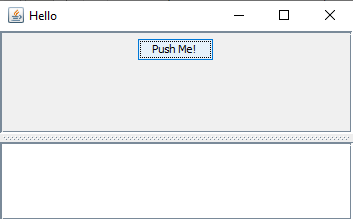
To manage the menus and toolbars, you can get them through the following methods:
- By integrating the Swing component representing the XUL script (the root widget) in your own Swing GUI
- By bridging the scripts with your application code
Integrating the Swing component
Installing in a frame or window
The most simple way to integrate your XUL scripts Swing components in your Swing Java application is by calling one of the following methods:- AbstractScriptManager.install(JFrame)
- AbstractScriptManager.install(JFrame, boolean)
- AbstractScriptManager.install(JFrame, boolean, boolean, int)
JFrame content pane, and add the menus and toolbars of the documents in the frame.If you defined in your
install(JFrame parent, boolean scrollable, boolean hasLoggerArea, int loggerRows) that you wanted to have a logger area, it will also add a logger at the bottom of the frame.Note that this way of Swing integration suppose that you don't want to put anything else in your
JFrame.For example with this code:
DefaultScriptManager manager = new DefaultScriptManager(); manager.setScriptLogger(new DefaultSwingScriptLogger()); manager.addXULScript(file); // the second (boolean) argument specifies that the Swing component will be scrollable // the third (boolean) argument specifies that there will be a logger // the last (int) argument specifies the number of lines of the logger manager.install(this, true, true, 10);We will have this result:
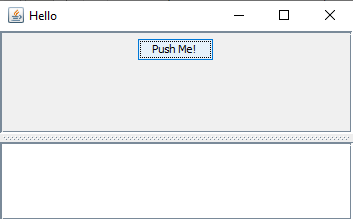
Managing root widgets independantly
If you want to control how you will integrate your root widgets in your Swing GUI, you can directly get the root widgets associated with each XULDocument. The XULDocument.getRootComponent() return the root Swing widget ssociated with each document. Then you can integrate it as you want in your own Swing hierarchy.To manage the menus and toolbars, you can get them through the following methods:
- XULDocument.createMenuBar() returns a
JMenuBarfor your XUL document which you can use wherever you want - XULDocument.createToolbars() returns a list of
JToolBars for your XUL document which you can use wherever you want
Bridging the scripts with your application code
To bridge your scripts in your application code, you can:- Using a custom ScriptContext and ScriptHelper to make some methods from your own API available to your scripts
- Customize the ScriptFactory to specify which interface the scripts must implement
×
![]()
Categories: integration