Menus
All the menus which should appear on a window must be under a menubar element. The
Each menu is defined using the menu element. The menu contain several menuitem elements.
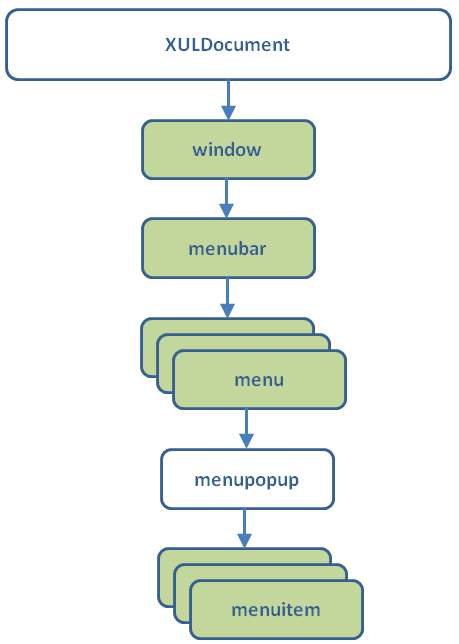
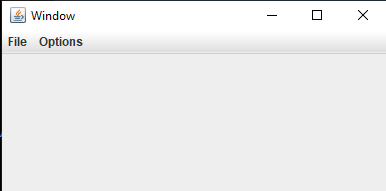
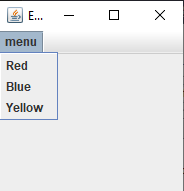
menubartoolbar has one menupopup child which will contain the menus and does not have any attribute.Each menu is defined using the menu element. The menu contain several menuitem elements.
GUI structure
The menubar element is unique for each window. Thismenubar can contain any menus as necessary.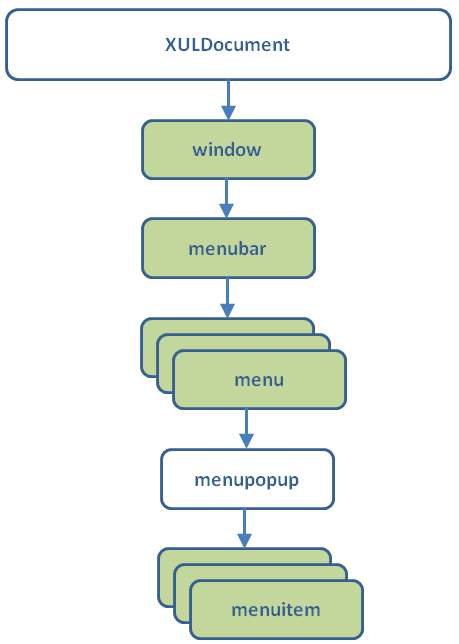
Merging menus
If several XULDocuments are installed in the same Swing frame or window, then all their menus will be merged. For example, suppose that we have the two following documents declarations:<window title="Window1" orient="horizontal" xmlns="http://www.mozilla.org/keymaster/gatekeeper/there.is.only.xul"> <menubar> <menu label="File"> ... </menu> </menubar> </window>and:
<window title="Window2" orient="horizontal" xmlns="http://www.mozilla.org/keymaster/gatekeeper/there.is.only.xul"> <menubar> <menu label="Options"> ... </menu> </menubar> </window>Then we will have the following result:
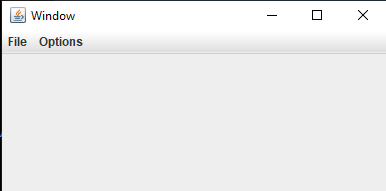
Example
<window id="Test" title="My Window" orient="horizontal" xmlns="http://www.mozilla.org/keymaster/gatekeeper/there.is.only.xul"> <menubar> <menu label="Colors"> <menupopup> <menuitem label="Red"/> <menuitem label="Blue"/> <menuitem label="Yellow"/> </menupopup> </menu> </menubar> </window>The result is:
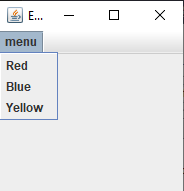
See also
- menu element: This article presents the list of XUL controls
- menubar element: This article presents the list of XUL controls
×
![]()
Categories: controls