Toolbars
1 GUI structure
2 Merging toolbars
3 Example
3.1 Example with only buttons
3.2 Example with non button items
4 See also
2 Merging toolbars
3 Example
3.1 Example with only buttons
3.2 Example with non button items
4 See also
All the toolbars which should appear on a window must be under a toolbox element. The
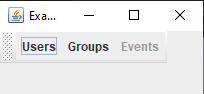
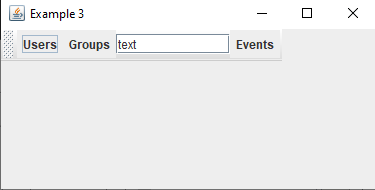
toolbox has one toolbar child for each toolbar.
GUI structure
Each toolbar can contain several types of children:- toolbarbutton for buttons in the toolbar
- toolbaritem for elements which are not buttons. The
toolbaritemis a XUL container for other types of controls
Merging toolbars
If several XULDocuments are installed in the same Swing frame or window, then all their toolbars will be merged.Example
Example with only buttons
<window id="Test" title="My Window" orient="horizontal" xmlns="http://www.mozilla.org/keymaster/gatekeeper/there.is.only.xul"> <toolbox> <toolbar id="nav-toolbar"> <toolbarbutton id="nav-users" label="Users"/> <toolbarbutton id="nav-groups" label="Groups"/> <toolbarbutton id="nav-events" label="Events" disabled="true"/> </toolbar> </toolbox> </window>The result is:
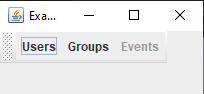
Example with non button items
<window id="Test" title="My Window" orient="horizontal" xmlns="http://www.mozilla.org/keymaster/gatekeeper/there.is.only.xul"> <toolbox> <toolbar id="nav-toolbar"> <toolbarbutton id="nav-users" label="Users"/> <toolbaritem> <textbox value="The text" cols="10"/> </toolbaritem> <toolbarbutton id="nav-events" label="Events"/> </toolbar> </toolbox> </window>The result is:
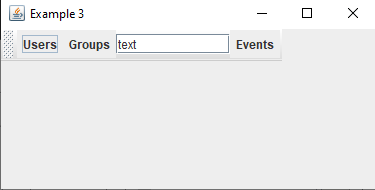
See also
- toolbar element: This article presents the list of XUL controls
×
![]()
Categories: controls