XUL browser
The XUL browser is an application which allows to open XUL files and execute their scripts.
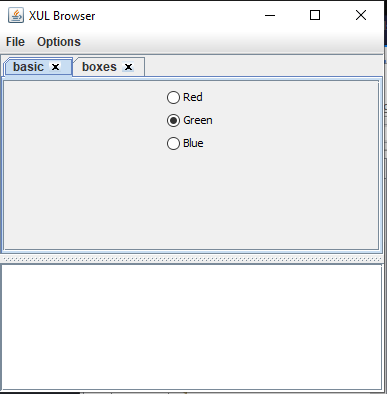
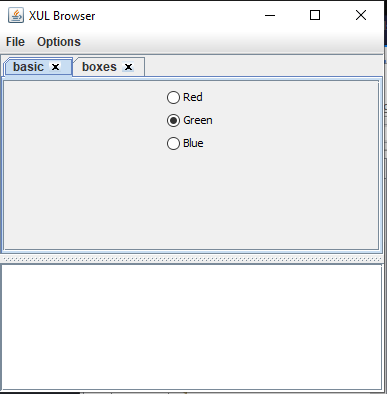
Menus
The browser has only two menus:- The "File" menu
- The "Options" menu
File menu
The File menu has two items:- "Open" allows to open a XUL file
- "Exit" will quit the application
Options menu
The Options menu has two items:- "Validate" will check the validity of the XUL files using the XUL Schema each time a new XUL file is opened
- "Look and Feel" allows to set the Look and Feel of XUL files. It has two values:
- "Platform": the default Platform Look and Feel
- "Metal": the Java Metal Look and Feel
- "Nimbus": the Java Nimbus Look and Feel
Scripts execution
Scripts called in the context of the browser will be performed in the context of the browser.Menubar and toolbars
The Menubar and the Toolbars will not be shown in the context of the browser.
×
![]()
Categories: general