javaXUL is a XUL library in Java (including Javascript capabilities), allowing to use it in Java projects.
The XUL language allows to define an UI using an XML declarative language, but also to interact with the widgets using Javascript and any other scripting language.
XUL was an XML UI declarative language used by Firefox and other Mozilla products until 2017 (Firefox 57). It allowed to define a full UI with buttons, panels, text boxes, etc... in XML.
See also XUL and HTML for more information.
You only need to unzip the content of the
You can start by the Hello world tutorial to know about how to write XUL scripts.
A XUL file is an XML file containing:
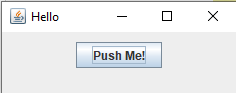
Clicking on the button will show an alert popup.
The XUL language allows to define an UI using an XML declarative language, but also to interact with the widgets using Javascript and any other scripting language.
About XUL
Main Article: About XUL
XUL was an XML UI declarative language used by Firefox and other Mozilla products until 2017 (Firefox 57). It allowed to define a full UI with buttons, panels, text boxes, etc... in XML.
See also XUL and HTML for more information.
Installation
Main Article: distribution
You only need to unzip the content of the
javaXUL-bin-<version>.jar zip file anywhere. See also dependencies for the libraries dependencis of the framrwork (all provided with the binaries zip file).
Usage
To open the XUL browser, just double-click on thexulBrowser.jar jar file, or type on the command-line:
java -jar xulBrowser.jar
Alternatively, you can use this library in you own Java code. See ScriptManager and XUL scripts integration for more information.
Tutorials
Main Article: Tutorials
You can start by the Hello world tutorial to know about how to write XUL scripts.
Structure of a XUL file
Main Article: Structure of a XUL file
A XUL file is an XML file containing:
- The declaration of the UI using XUL controls
- The declaration of the scripts used to interact with the controls
Example
Suppose the following XUL script:<?xml version="1.0"?> <?xml-stylesheet href="chrome://global/skin/" type="text/css"?> <window id="Hello" title="Hello" orient="horizontal" width="250" height="100" screenX="500" screenY="500" xmlns="http://www.mozilla.org/keymaster/gatekeeper/there.is.only.xul"> <script> function clicked(){ alert('Hello World!'); } </script> <button label="Push Me!" oncommand="clicked()" /> </window>It will present the following window:
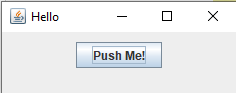
Clicking on the button will show an alert popup.
FAQ
See FAQ. See also the Troubleshooting article for the errors you can encounteer when using this library.
×
![]()
Categories: general
Developers
Join this project:
To join this project, please contact the project administrators of this project, as shown on the project summary page.
Get the source code:
Source code for this project is available as downloads or through the git repository used by the project, as accessible from the project develop page.